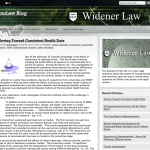The Client & the Problem: In 2004 I approached the Widener Law Library staff with an idea: to launch a blogging platform suitable for communication with patrons that put the writing and editing in the librarians’ own hands. The librarians were our Law School blogging “pioneers”. The initial setup was on Manila/Userland Software blogging platform (Note: Manila is no-longer maintained). In the following years, student organizations such as Law Reviews and Student Journals had come on board to blog. However, the aging Manila platform could not sustain the growth. It also  had a non-intuitive back end and a convoluted publishing workflow that confused non-technical users.
In 2007, I migrated all Manila blogs into WordPress MultiUser (WordPress MU). WPMU had many advantages over Manila: compliant code right out of the box, a great choice of themes to use for customization, and much easier and intuitive publishing controls for non-technical users. (Note: WPMU is no longer maintained;Â Its features were rolled into core and released with WordPress 3.0.)
Soon after the move to WordPress, faculty and administrators began requesting that I create blogs and sites for them. From those humble beginnings, I Â have launched, customized and actively manage over 50 active Law School WordPress sites.
The Solution- A One Person In-House Web Shop- Me 🙂
When a member of the law school faculty or administration requests a new site, I approach the project in a client-developer-designer- consultant model. I meet with the client (in this case either a law school professor, a law review student or an administrator) and I gather information regarding the desired outcomes of the project. The information I collect includes the following: project requirements, project goals, desired outcomes, project timetable, site’s desired color/design scheme.
During the design and build process, I edit .php files, either removing or adding code, depending on the client’s preliminary feedback on desired functionality.
For the next step, I send the client a preliminary look at the beta site and have them return feedback. Based on that feedback, I make small changes and adjustments. Finally, once approved, I launch the site for the client.
Solutions I Deliver:
- A custom WordPress theme and site
- User training on the publishing back-end
- Ongoing support by phone, in person or email
- Ongoing assessment of needs, adding plugins and functionality as requested
- If requested, small tweaks to the design of the theme
- User management, including user creation and password management
- Typical turn-around time for a project is one to 3 weeks depending on complexity and scope of the site
Problems Solved:
- Client is able to publish content beyond the confines of the law school’s sites’ centralized Content Management System
- Client receives completed site in relatively short amount of time
- Client receives full customer support for the duration of the project/site
- Clients with minimal technical understanding are easily and quickly trained to write and publish their own content
Some of the WordPress sites I have launched (screenshots below):
- http://www.ethicsandclimate.org/
- http://www.roeafter40.org
- http://blogs.law.widener.edu/admissionsmain
- http://blogs.lawlib.widener.edu/
- http://blogs.law.widener.edu/
- http//www.wordinedgewise.org
- http://blogs.law.widener.edu/envirolawcenter
- http://delawarebuslawinstitute.com
- http://blogs.law.widener.edu/australia
- http://blogs.law.widener.edu/switzerland
- http://blogs.law.widener.edu/venice
- http://blogs.law.widener.edu/nairobi
- http://blogs.law.widener.edu/ammons
- http://blogs.law.widener.edu/cdo